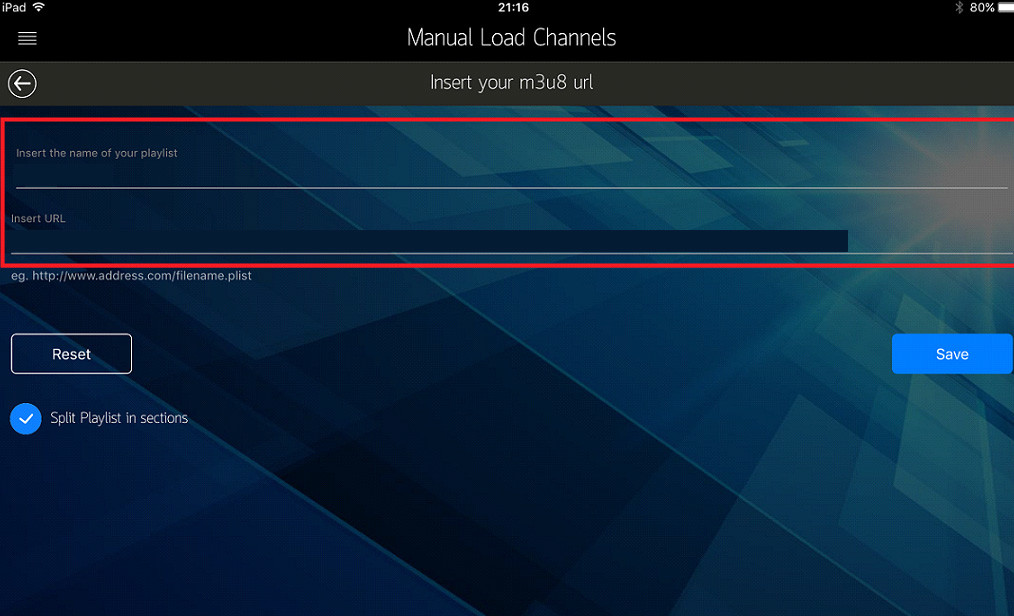Overview
IP Television enables you to stream universal channels, and worldwide broadcasters on your iPhone and iPad (and on your Apple TV).
Wherever you are! You just require :
Please note: You need an IPTV subscription to get channels and other content. If you have not please check out this one here!
Download IP television: https://itunes.apple.com/us/app/ip-television-iptv-m3u/id884206090
Bring IPTV channels to IP Television
Time needed: 5 minutes.
Install IPTV on iPhone, iPad, and MAC OS X
- Press Add button After installing the app, Click the “+” icon at the top right corner to upload your playlist.
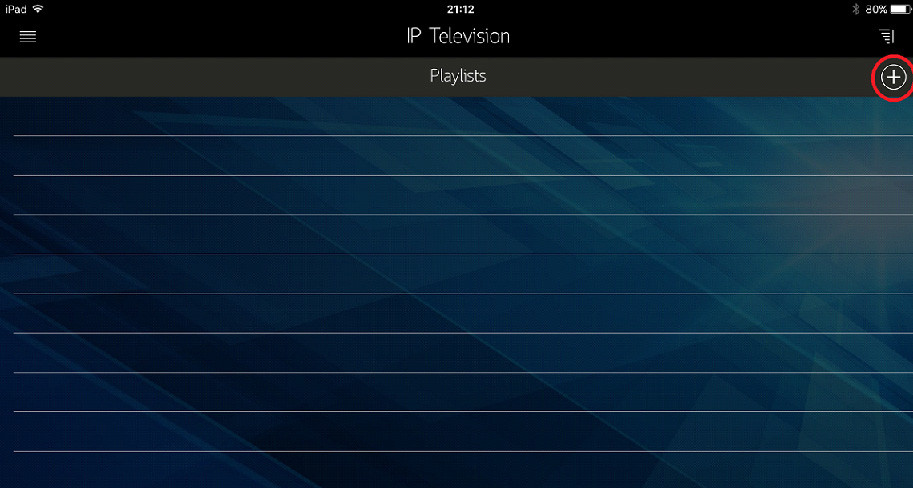
- Select “Manual Load Channels“.
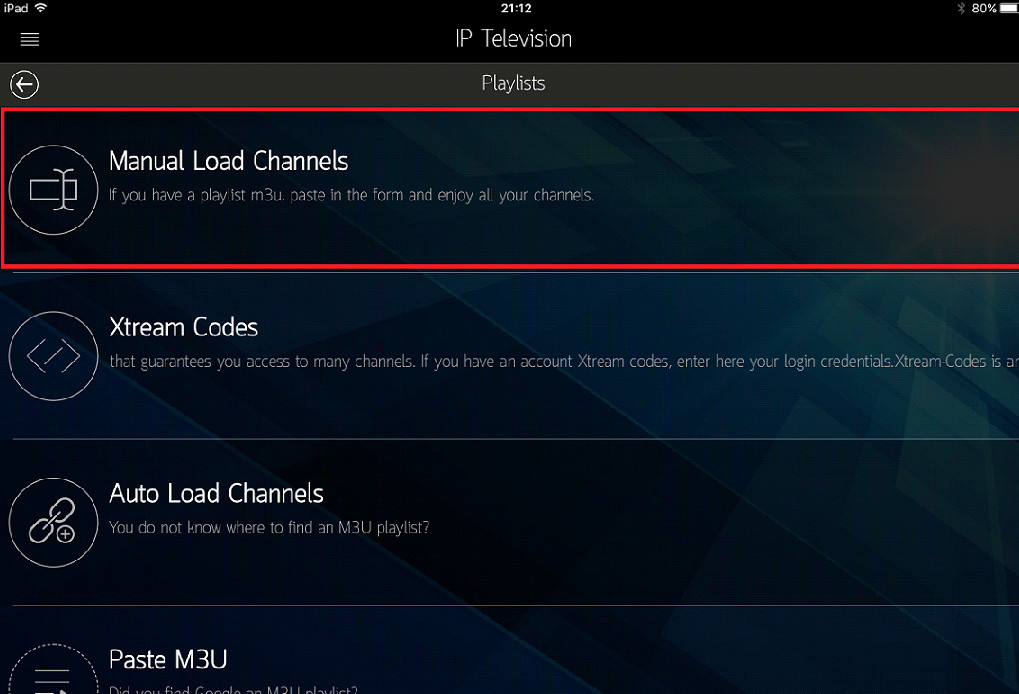
- Insert M3u link Select “Insert the name of your playlist” and enter a name of your choice and then “Insert URL” and enter the complete address of your M3U playlist provided by your IPTV distributor and click on “Save“.
Now restart the Application and start watching Live TV…